Skip to end of metadata
Go to start of metadata
You are viewing an old version of this page. View the current version.
Compare with Current
View Page History
« Previous
Version 28
Next »
Page Summary
- New Tracking Status - This button will allow you to add a completely new tracking status.
- Order Number - You can move any tracking status to any position that you'd like to by specifying a position number and clicking the checkbox button.
- Move Arrows - If you wish to move a tracking status up or down you can do so by clicking the up and down arrows.
- Name - This is the tracking status name that will display around STRATUS.
- Can Assemble - Checking on "Can Assemble" for a given tracking status will enable assembly creation only when a part has the associated tracking status applied.
- Can Order - Checking on "Can Order" for a given tracking status will enable order creation only when a part or assembly has the associated tracking status applied.
- Office - This checkbox is used only in Plans. It specifies whether or not an order processor designated as an "Office" resource can process an order.
- Purchasing - This checkbox is used only in Plans. It specifies whether or not an order processor designated as a "Purchasing" resource can process an order.
- Shop - This checkbox is used only in Plans. It specifies whether or not an order processor designated as a "Shop" resource can process an order.
- Field - This checkbox is used only in Plans. It specifies whether or not an order processor designated as a "Field" resource can process an order.
- Description - You can give a more in depth tracking status description here.
- Color - Assign a color for filtering using STRATUS viewer Display Modes
- Delete - The trash can button allows you to delete undesired tracking statuses.